#Android Oreo
Explore tagged Tumblr posts
Text
organização atual.


#ask#organização#organization#android#personalization#personalização#j2 core#android oreo#sieun#sieun stayc#stayc sieun
21 notes
·
View notes
Note
hii, your fanfics are amazing I LOVEEEE them. Could I please request some pregnancy fic with Joaquin. I’m begging you I need it to live😩
Thank youu xoxo
Little Loves
about this; wc: 642, pairing: joaquin torres x f!reader, contents: fluff, pregnancy, weird food cravings, an: this was such a pleasure to write, I love a little fluffy moment, hope u enjoy!
danny ramirez characters masterlist
Joaquin wakes with a start, his hand finding nothing but the cold, silky sheets your shared bed is adorned with. He glances at the clock and sees that it’s 3 a.m.
Usually, if he woke up in bed alone, he would be worried about you—but your pregnancy hasn’t been an easy one. Sleep’s been hard for you; you can’t hardly get comfortable, or the baby shifts around too much as he’s grown.
There are a few places he could find you. Sometimes, you like to sit in the rocking chair in the nursery, and other times, he finds you laid out on the couch, trying to find a comfortable position.
The last place he usually finds you is where he does. You’re sitting on the kitchen floor, your round belly peeking out of your tank top, with various snacks strewn about.
Your eyes are closed as you lean against the cabinets, popping a peanut butter-dipped Oreo in your mouth before following it with a scoop of strawberry jelly.
Joaquin is used to strange things—Sam has schooled him on his big three: androids, aliens, and wizards. So it doesn’t phase him that once you’re done with your PBJ Oreo, you’re dipping a pickle in shaved ice.
“You’ok?” you mumble through bites.
“Are you?” he teases through a yawn. He maneuvers his way through your food maze and lowers himself to sit beside you, his shoulder bumping yours lightly before he stretches his legs out.
“I was hungry,” you say defensively. “Tu bebé tiene un apetito.”
“Our baby,” he corrects softly, rubbing a warm palm over your belly. His touch is slow, unthinking, like he’s trying to soothe the baby back to sleep. “Tienes hambre de algo más?”
“Mmm,” you pause, growing thoughtful as you think of all the options. Joaquin’s been thorough, making sure the kitchen is stocked with anything you could possibly want. “Those powdered donuts? Oh, and—and the cranberry juice?”
“Seguro, mi amor.”
You watch him move through the kitchen with grace, making quick work of your requests. When he comes to join again, he has a bag of spicy chips in his hand.
You raise an eyebrow at him.
“Figured I needed a snack if I was gonna keep you company.”
“Joaquin, you don’t have to stay up with me. Aren’t you and Sam heading out in a couple days?” you ask, ripping open the bag of donuts.
“Of course I have to. I’m your husband. And I want to,” he assures you. The hand not buried in a bag of chips finds its way back to your belly, tracing slow, soothing circles over your skin.
“You know, if I hadn’t married you already, I’d think you were too good to be true.” You lean over, resting your head on his shoulder, sighing when his fingers shift to rub lazy patterns along your back.
Joaquin drops a kiss on your forehead before shoveling a handful of chips into his mouth. “Means I got a good reputation.”
“Mhmm,” you murmur sleepily.
The two of you stay like that, exchanging sweet little quips through munching and crunching. Joaquin keeps his hand on your belly, rubbing absentmindedly while your breathing slows. Eventually, you doze off, your weight sinking heavier into him. He can tell by the way your breath evens out and the little hum you let out just before fully relaxing.
He doesn’t have the heart to wake you up, knowing how difficult it can be for you to get to sleep.
Sure, his back might ache a little in the morning by sleeping upright beside you, and he’ll have to restock some of your favorite snacks. But those are small inconveniences in the wake of your happiness.
He settles in, wrapping an arm around you and pulling you close before letting his own eyes flutter shut. “Dulces sueños, mi amorcitos.”
lmk if you’d like to be on the sfw joaquin torres masterlist!
sfw joaquin taglist: @magikdarkholme, @plan3t-plut0, @mewmew222, @linnygirl09, @ezhz444, @karmaswitch, @badbishsblog, @glader13, @how2besalty, @happypopcornprincess, @hiireadstuffsometimes, @lisiliely, @spider-steve, @nolita-fairytale, @hrlzy, @faretheeoscar, @giuliahowlett, @abriefnirvana, @fanboyswhore9 , @sidkneeeee, @sophreakingfunny, @heartbreakgirlism, @peachyxlynch, @lomlbuckybarnes, @a-randomscrub, @ajcs150, @glimodejun, @isuckatmath, @arsonhotchner, @sidkneeeee, @galaxywannabe, @retrosabers, @marchingicenotes7, @marroonwitch, @jaebugzz, @that-girl-named-alex, @bxtchboy69, @moonymeloncholymoney, @mischiefmanaged71, @something-random-idk, @dualinstinct, @alevanswrites, @articel1967, @lanoviadestiles, @zolassalgorhythm, @peacefangirl
#anon ur so sweeeet#thank u sm for reading and enjoying it means so much!#this was funnnn#and i think could be expanded on if you wanted#al’s mail requests#joaquin torres x reader#joaquin torres x fem!reader#falcon x reader#marvel x reader#joaquin torres fanfiction#arson writes
459 notes
·
View notes
Text


FINE DINING
[ID: Image one is fanart of Juice from 17776, drawn as a fat android with satellite wings and antenna. He's grinning and holding a charcuterie board laid out with Lunchables ingredients, and top and bottom text says "Fine dining." Image two is the original meme, which is a photo of Ritz crackers, ham and cheese slices, Oreos, and Capri-Sun juice pouches laid out as if on a charcuterie board. End ID]
ID written by : @princess-of-purple-prose , thank you!!
217 notes
·
View notes
Text
some non-political hot takes i have:
oreos are fucking disgusting
cats suck
pizza is actually disgusting unless it's homemade
sushi is overrated (good but overrated)
cheese is not what white people crack it up to be (aka it doesn't belong on every dish)
penguins aren't cute
android is better than iphone (i've had both)
youtube is better for listening to music
facebook had potential until the racists overtook the platform
camping is miserable
america is one of the worst countries and it's government tries to cover that up
cooking with someone is never romantic
crocs aren't tacky, they're comfortable and easy to find shoes
pyjamas in public isn't a problem, who genuinely gives a shit
the MCU should stop making movies entirely
soccer is better than football (the USA one)
pineapple has no place on pizza
mcdonald's is actually good, idc it's overrated
18 notes
·
View notes
Quote
Android Studio の新規プロジェクト作成時に参照できる Android バージョン分布データが 5 月 30 日時点のものに更新された (Android Police の記事)。 これまでのバージョン分布データは 1 月分だったが、4 月には 9to5Google が 4 月分のデータを紹介している。Android 13 のシェアは現在 15%。1 月分で 5.2%、4 月が 12.1% だったので、月に 2 ~ 3 ポイント増のペースが続いているようだ。シェアが最も大きいのは Android 11 (23.1%) で、Android 10 (17.8%) と Android 12 (16.3%) が続く。 上位 3 バージョンは 1 月から順位が変動していないものの、4 月まで 4 位だった Android 9 Pie は 11.9% まで減少して 5 位に後退し、Android 13 が 4 位に上昇した。Android 13 以外の全バージョンは 4 月から 1 ポイント未満の減少がみられ、Android 10 (-0.7) と Android 8 ~ 8.1 Oreo (-0.6) の減少幅が大きい。 間もなく Android 14 が登場する時期となっているが、Android の新しいバージョンへの移行は相変わらず遅い。Android 11 は 1 年以上前から 1 位を保っている。
Android バージョン分布、1 年以上にわたって Android 11 が 1 位を維持 | スラド デベロッパー
3 notes
·
View notes
Text
What is the Role of Binderized HAL in AOSP?
In today’s rapidly evolving Android ecosystem, the AOSP Hardware Abstraction Layer (HAL) stands as a fundamental pillar, enabling seamless communication between hardware components and the Android framework. With over 3 billion active Android devices globally, ensuring robust hardware-software integration is more critical than ever.
Since Android 8.0 (Oreo), the binderized HAL model has become the industry standard—leveraging Binder IPC to run hardware interfaces in isolated processes. This approach enhances system stability, security, and modular updateability, aligning with Android’s long-term architectural goals.
This topic is especially timely in 2025, as we witness the continued expansion of Android Automotive OS, stricter security standards (e.g., SELinux, sandboxing, and verified boot), and broader adoption of modular system updates via VINTF (Vendor Interface). These developments demand a deeper understanding of binderized HALs for developers working on custom hardware, embedded platforms, and industrial Android deployments.
In this blog, we’ll break down how binderized HALs work, why they matter for scalable and secure Android systems, and what embedded developers need to be prepared for as Android continues its transformation beyond mobile.
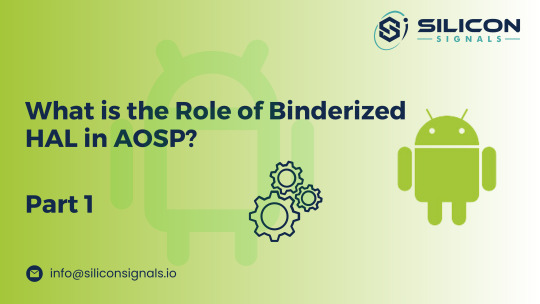
Introduction to AOSP HAL and Binderized HAL
A standardized interface between the Android framework and hardware-specific drivers is provided by the Hardware Abstraction Layer in AOSP. Because of this abstraction, the Android system can function on a variety of devices with varying capabilities because it is not dependent on the hardware specifications. Passthrough HAL and binderized HAL are the two main models of HAL implementation in AOSP. Binderized HAL operates in a separate process and connects to the framework through Binder IPC, whereas passthrough HAL integrates directly into the system server process and makes direct hardware function calls. For contemporary Android devices, where security and robustness are crucial, this division is necessary. The binderized approach is a popular choice for many hardware integrations because it isolates hardware layer faults from impacting the entire system.
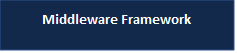
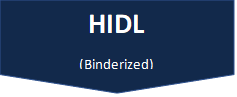
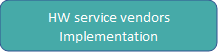
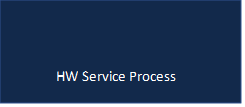
Understanding AOSP Binderized HAL
One way to implement HAL is through binderized HAL, in which the service operates independently of the Android system server. The Binder IPC mechanism, a key component of Android's inter-process communication, serves as the foundation for this design. The fundamental concept is straightforward but effective: by separating the HAL service into a separate process, any malfunctions or crashes in the hardware-specific implementation won't immediately bring down the system as a whole. Improving the overall security and dependability of the system depends on this process isolation. Among the essential traits are
Isolation of the Process Because each binderized HAL operates independently, any problems within the HAL won't impact the system server or other vital parts.
IPC Communication Binderized HAL enables structured and secure communication between the Android framework and the HAL service by utilizing Binder for IPC.
Modularity The service can be independently updated, tested, or replaced without posing serious risks to other system components because it is isolated.
Safety and Consistency Separate processes reduce the possible attack surface and make it less likely that a malfunctioning HAL will jeopardize the device's overall stability.
AOSP Binderized HAL Architecture
Service Process A stand-alone procedure is included with the binderized HAL. In addition to loading hardware-specific drivers and registering with the system's Binder driver, this process initializes its own environment. Interface Definition A language like HIDL (HAL Interface Definition Language) or, in older situations, AIDL (Android Interface Definition Language) is used to define the communication interface. By serving as a contract between the framework and the HAL, this definition makes sure that both parties follow the same communication protocol. Binder Driver The Binder driver is the central component of Android's IPC mechanism. It controls interprocessor communication, guaranteeing that calls from the framework to the HAL are properly marshalled, carried out, and the outcomes are returned without hiccups.
Binderized HAL Development for a Custom Sensor
Now let's look at a real-world example: putting in place a binderized HAL for a sensor service. Consider creating a sensor service that offers real-time gyroscope and accelerometer readings from a device. The difficulty here is making sure that sensor data is timely and accurate and that the system doesn't crash due to a sensor service failure.
Scenario Overview
In the event that a third party manufactures the sensor hardware and its drivers are only offered as proprietary libraries. We must standardize how we make these sensor capabilities available to the Android framework. Binderized HAL is used to build a service that
operates as a distinct process.
provides clear interfaces for retrieving sensor data.
uses Binder IPC to securely communicate with the Android framework.
Implementation Steps
Establish the Interface: Use HIDL to establish the sensor service interface. Functions like getAccelerometerData() and getGyroscopeData() are described in this interface. The main objective is to make sure that the contract between the framework and the sensor service is clear, even though we may write some basic interface definitions. Create the Service Procedure: As an independent procedure, package the sensor service. Incoming requests from the framework are handled by this service, which also loads the proprietary sensor drivers and establishes communication with the sensor hardware. If this service is run in a separate process, any unexpected errors or bugs in the logic used to handle the sensors will be contained within this process.
Register with the Binder Driver: The sensor service registers with the Binder driver at initialization. Because it enables the Android framework to find and interact with your service dynamically, this registration is essential. You can make sure that the Binder IPC mechanism is appropriately handling all framework calls by utilizing the binderized approach.
Handle IPC Requests: The binderized HAL receives an IPC call from the Android framework or any application that requires sensor data. This call is then routed to the sensor service process by the Binder driver. After processing the request and using its proprietary drivers to communicate with the hardware, the service sends the sensor data back to the framework. The main advantage of this procedure is that the execution context of the sensor service is separate from the rest of the system. Because a crash in the sensor service won't bring down the system server, this isolation not only increases stability but also improves security by limiting the exposure of hardware-specific operations.
Binder IPC and Communication
When working with binderized HAL, it is essential to comprehend Binder IPC. The core of Android's architecture is Binder IPC, which makes it possible for processes to communicate securely and effectively with one another. When a binderized HAL is used, Binder is used to:
Marshaling and Unmarshaling Binder IPC handles the conversion of method call arguments into a transmittable format and then back into usable data on the receiving end. Security By enforcing access controls and permissions, the Binder framework makes sure that only authorized parties can communicate with your HAL service.
Lifecycle Management Additionally, Binder keeps track of process lifecycles. The Binder framework alerts the Android system in the event that a binderized HAL process unexpectedly terminates, enabling the system to take corrective action or restart the service. The Binder IPC mechanism in the sensor service example above makes sure that the error is isolated even in the event that the sensor service has a problem. When a service is unavailable, the framework may be notified and able to gracefully handle the failure by trying a restart or reverting to its default behavior.
Top 4 Reasons Why Binderized HAL is the Future of Android Device Integration
Enhanced Stability Any errors or crashes in the hardware-specific code are contained by isolating the HAL in a separate process. For devices whose dependability and uptime are non-negotiable, this design keeps such faults from spreading to the entire system. Improved Security A distinct process boundary reduces the attack surface. Only authorized components can communicate with the HAL service thanks to the binderized model's ability to enforce stringent access controls and permissions through Binder IPC. Maintainability and Modularity It is possible to replace or update binderized HAL services on your own. System integrators and hardware vendors benefit from this modularity since it allows them to apply patches or updates to the HAL without interfering with the core Android framework.
Conclusion Binderized HAL is key to building secure, modular, and high-performance Android systems. By leveraging Binder IPC and process isolation, it ensures reliable hardware abstraction aligned with modern AOSP standards. Silicon Signals is specialize in AOSP customization and HAL development—empowering OEMs and embedded teams to build robust Android solutions tailored for their hardware.
Building your next-gen Android device? Let’s make it robust with our HAL & BSP expertise
0 notes
Text
Which App Best for your Requirement Native or Hybrid

To do business is to keep pace with the recent times you need a proper marketing plan. Proper marketing helps to growth of your business. In present marketing scenario mobile app is necessity for every brand with a website. However, there is more to it than meets the eye. You cannot expect your mobile app to get in more subscribers or drive sales if it does not measure up to some of the hottest trends in this field. It is not enough that you have a mobile app for your business. You need to have one that related with the trend and for the trendy app you should consult with expert individual or a leading App Development Company in Bangalore like Idiosys Tech.
The moment you consider investing in a mobile app, you're immediately faced different terminology. What's the difference between iOS and Android? What are native and hybrid? More importantly, which is most suitable for you? If you're confused with those question, don't worry, this article will help you decide your mobile app strategy.
If you want to create an awesome user experience, then native app approach would be better. However, this doesn't mean that the user experience of a hybrid app is bad. A good front-end developer in hybrid app development can get close to a native experience. In term of user experience Native app deliver better experience than a hybrid app.
If you need to make frequent updates to your app, which means that the user will have to update from the App Store regular basic then you should consider a hybrid app. The biggest advantage of hybrid app development is that unless there is a major change in app functionality, all the content is updated from the web directly. This is one of the reasons that most Banks, News and Media apps in the market are hybrid.
If you want to launch the mobile app quickly to the market with limited resources, it would be wise to go with hybrid app approach, which will help you publish app on multiple platforms in a short time.
If you can divide separate budget for iPhone app development and Android app development resources, and you have liberty of time to take it to the market, then you don't have to worry much, go for native app!
Being a part of a leading mobile app dvelopment company in Bangalore, we help customers with both approaches based on their business goals. We build native and hybrid mobile apps based on the client expectations. we deliver 99% bugfree and market trendy application to our clients.
YOU MAY ALSO READ:
IONIC FRAMEWORK – MOST PREFERABLE FOR HYBRID MOBILE APPS
NEED TO KNOW ABOUT SOME FEATURES OF LATEST OS- OREO
PHONEGAP-PREFERABLE FOR CROSS-PLATFORM MOBILE APP DEVELOPMENT FRAMEWORK
0 notes
Text
Price: [price_with_discount] (as of [price_update_date] - Details) [ad_1] Mediatek helio A22, 2.0 GHz quad core processor, 3000mAh battery capacity, 13.84 cm (5.45") HD plus display, 2GB plus 32GB flash memory, android Oreo 8.1 with MIUI 9.6, 13 MP rear camera with PDAF, HDR, flash, 5 MP front camera with portrait mode, proximity sensor, E compass, accelerometer. Actual free memory and capacity may vary due to various factors. As the operating system occupies a portion of the RAM, actual available memory is less than stated. As the phone comes with pre-installed applications, the actual storage size is smaller than stated. 13MP rear camera | 5MP front camera ; Slender Design: A thin, curved design for total holdability 13.8 centimeters (5.45-inch) HD+ multi-touch capacitive touchscreen with 1440 x 720 pixels resolution, 295 ppi pixel density and 18:9 aspect ratio ; AI-powered face unlock Unlock with a single glance Memory, Storage and SIM: 2GB RAM | 32GB internal memory expandable up to 256GB | Dual SIM (nano+nano) dual-standby (4G+4G) Android v8.1 operating system with All new 12nm manufacturing process 4 X 2.0GHz high performance processor 3000mAH lithium-ion battery ; Built-in rechargeable battery, 5V/1A charging ; Touch screen: Yes Capacitive Touchscreen, Multi-touch ; Bluetooth: 4.2V ; USB connectivity: Mass storage device, USB charging, microUSB 2.0 1 year manufacturer warranty for device and 6 months manufacturer warranty for in-box accessories including batteries from the date of purchase [ad_2]
0 notes
Text
Tecno Common xpro
The Tecno Camon X Pro (2018) was the flagship of the Camon X series, featuring a 24MP front camera with quad-LED flash and 16MP+5MP dual rear cameras. With its 6.0-inch Full HD+ FullView display (18:9 aspect ratio) and premium metal-glass design, it represented Tecno's push into the premium mid-range segment. The device ran Android 8.1 Oreo with HiOS 3.3 optimization.
0 notes
Text
How to Install APK Files on Android: A Step-by-Step Guide

Android’s open ecosystem allows users a high level of customization and freedom. One of the most powerful features that Android offers is the ability to install APK files manually. APK files (Android Package Kits) are the file format used by Android to distribute and install apps. This guide will walk you through the process of installing APK files on your Android device step-by-step, whether you're looking to try out an unreleased app, access a version of an app not available in your region, or simply install an app that's not on the Google Play Store.
Before we dive in, a quick disclaimer: Always make sure you're downloading APKs from trusted sources to avoid malicious software or data breaches. Now, let’s break down the process.
What Is an APK File?
An APK file is the package file format used by the Android operating system for distribution and installation of mobile apps. Think of it as an installer—just like .exe files on Windows or .dmg files on Mac. Installing APK files allows you to sideload apps onto your device without using the Google Play Store.
This can be particularly useful for developers testing new applications or users accessing apps restricted in their country or region.
Step-by-Step Guide to Installing APK Files on Android
Step 1: Enable “Unknown Sources”
By default, Android blocks installation from unknown sources to protect users. To install APKs, you need to allow permission.
For Android 8.0 (Oreo) and above:
Go to Settings > Apps & notifications.
Tap Advanced > Special app access > Install unknown apps.
Choose the app (like Chrome or your file manager) that you’ll use to download or open the APK.
Enable “Allow from this source”.
For Android 7.0 and below:
Go to Settings > Security.
Enable “Unknown Sources”.
Step 2: Download the APK File
You can download the APK from a trusted website. Some popular APK repositories include:
APKMirror
APKPure
F-Droid (open-source apps)
Make sure you verify the source and read user reviews or comments before downloading.
Step 3: Locate the APK File
Once the download is complete, open your File Manager and locate the APK in the Downloads folder (or wherever your browser saves downloaded files).
Step 4: Install the APK
Tap the APK file. You may be prompted to allow your browser or file manager to install unknown apps (if not already enabled). Once you grant permission, tap Install.
Step 5: Launch the App
Once installed, you’ll see a confirmation screen. Tap Open to launch the app, or Done if you want to open it later from the app drawer.
Things to Keep in Mind
Updates: Apps installed via APKs won’t automatically update via Google Play. You’ll need to manually download and install newer versions.
Permissions: Be cautious about granting sensitive permissions to sideloaded apps.
Device Safety: Consider using antivirus software to scan APK files before installation.
Planning to Build Your Own Android App?
If you’re reading this guide as a developer or someone interested in launching your own app, you might also be thinking about costs and planning. That’s where a mobile app cost calculator can help you estimate the budget based on your desired features, platforms, and development complexity.
If you're interested in exploring the benefits of Android app development services for your business, we encourage you to book an appointment with our team of experts. Book an Appointment
Bonus Tips for Installing APK Files
Use a VPN if you're trying to download apps restricted in your country.
Use Split APK Installer (SAI) for complex APKs or app bundles that include multiple files.
Keep Storage in Check: APK files can take up significant space, especially for games. Regularly clean your download folder.
Security Best Practices
Use Antivirus Apps: Apps like Avast, Bitdefender, or Malwarebytes can scan APK files for threats.
Check App Certificates: Tools like APKMirror verify digital signatures so you know the app hasn’t been tampered with.
Backup Your Data: Just in case something goes wrong during installation or with the app behavior afterward.
Final Thoughts
Installing APK files on Android can be incredibly empowering. It opens the door to new apps, early releases, and customization options that go beyond the limitations of the Google Play Store. Just be sure to stay informed, use trusted sources, and prioritize your device’s security.
If you’re exploring APK installation because you’re developing your own app or testing a client build, partnering with a reliable android app development company is a smart move. From design to deployment, professional developers can help ensure your app meets the highest standards and gets to market smoothly.
0 notes
Text
remember when android versions were named after candy? like you had android lollipop, android oreo, android kitkat... even as old as android cupcake
can we please bring that back? even just for software?
i'd love to give each update for my games a theme (per game), like one game's updates are named after bands i like, one's named after my own characters, one's named after candy, one's named after d&d classes etc
idk i miss that era of tech :( getting rid of the candy names for android was one of the worst things google did aside from tax evasion and forcing ai onto its users, among others. but it's still pretty up there!
#like even android studio takes on different animals#i remember using android studio hedgehog for a module last year in my plc#medoh squawks#android#tech stuff
1 note
·
View note
Text
Android world unlock: Instructions for Root Huawei Enjoy 7S and install TWRP Recovery
## Unlock the Android World: Instructions for Root Huawei Enjoy 7S and install TWRP Recovery Do you own the Huawei Enjoy 7S running Oreo and want to experience Android at a new level? Want to customize the device to your liking, set the exclusive application, or simply enjoy the optimal performance? This article will guide you step by step installing TWRP Recovery and Root Huawei Enjoy 7S safely…
0 notes
Text
Android Oreo: Pháo Đài Bất Khả Xâm Phạm? Tính Năng Bảo Mật Mới Khiến Hacker "Đầu Hàng"!
## Android Oreo: Pháo Đài Bất Khả Xâm Phạm? Tính Năng Bảo Mật Mới Khiến Hacker “Đầu Hàng”! Sự ra đời của Android 8.0 Oreo đánh dấu một bước ngoặt quan trọng trong cuộc chiến bảo mật của Google. Không chỉ đơn thuần là những cập nhật nhỏ, Oreo mang đến một hệ thống phòng thủ kiên cố, khiến ngay cả những hacker lão luyện cũng phải bó tay. Google đã thể hiện rõ quyết tâm của mình bằng việc tích hợp…
0 notes
Text
A50C| itel
Itel A50C: A Budget-Friendly Smartphone with Essential Features
The Itel A50C is a practical and budget-friendly smartphone designed for users who prioritize basic functions and reliable performance. With its sleek design and accessible price point, the Itel A50C offers essential features for users who want a no-frills mobile experience without breaking the bank. Ideal for first-time smartphone users, seniors, or those seeking a secondary phone, the Itel A50C delivers a smooth and functional experience for daily tasks like calling, texting, and browsing.
Display and Design
The Itel A50C comes with a 5.0-inch display, offering a compact screen size that’s easy to navigate and comfortable to hold. Whether you’re reading text messages, browsing social media, or watching videos, the display provides clear and readable content. The Itel A50C is designed with simplicity in mind, making it an excellent option for those who want a phone that is easy to use and manage.
Performance for Everyday Use
Powered by a quad-core processor and equipped with 1GB of RAM, the Itel A50C ensures smooth performance for basic tasks. The phone handles everyday activities such as calling, texting, and light web browsing with ease. While the device isn’t designed for heavy gaming or multitasking, it performs well for essential functions, making it a solid option for users who don’t require advanced smartphone capabilities.
Storage and Expandability
The Itel A50C comes with 8GB of internal storage, which provides enough space for essential apps, contacts, and media. However, users who need additional space can easily expand the storage via a microSD card, allowing for more photos, music, and files. The ability to add storage is an essential feature for budget smartphones, giving users more flexibility as their needs grow.
Camera Features
For photography, the Itel A50C comes equipped with a 2MP rear camera, suitable for basic snapshots and everyday photos. While it may not offer advanced features or high-quality imaging, the camera is capable of capturing simple moments and providing photos for personal use. The Itel A50C also includes a 0.3MP front camera for basic selfies and video calls, making it a practical device for light social interaction.
Battery Life
The Itel A50C is powered by a 2000mAh battery, which offers enough juice for light to moderate usage throughout the day. Although it may not support heavy use, the battery life is sufficient for users who use the phone primarily for calling, texting, and occasional media consumption. With its power-efficient design, the Itel A50C is built to get you through the day without needing frequent recharges.
Operating System and User Experience
The Itel A50C runs on Android 8.1 Oreo (Go Edition), which is a lightweight version of Android designed for devices with lower memory and storage capacity. The Go Edition optimizes the performance of apps, ensuring that the phone runs efficiently despite its modest hardware. The interface is user-friendly, making it easy for users to navigate the phone’s features and settings.
Conclusion: Simple, Reliable, and Affordable
The Itel A50C is an excellent choice for those looking for an affordable, no-frills smartphone that covers the basics. With its compact display, sufficient storage, basic camera features, and reliable performance for everyday tasks, the Itel A50C offers great value for money. Whether you're new to smartphones or simply need a device for essential communication, the Itel A50C is a solid option that delivers exactly what you need at a price you can afford.
For more information visit us-
0 notes
Text
Building a Custom Android Notification System with Android Oreo and Beyond
Introduction Building a Custom Android Notification System with Android Oreo and Beyond is a complex task that requires a deep understanding of Android’s notification system, as well as the underlying technologies and best practices. In this tutorial, we will guide you through the process of creating a custom notification system from scratch, using Android Oreo and beyond. What Readers Will…
0 notes
Text
L'Oreal Professionnel AirLight Pro review: Faster, lighter and repairable
AirLight compatible iOS 13.0 and above (including iPad), Android 8.0 Oreo and above, and Bluetooth 5.0. It offers 12 presets tailored for four different modes: Standard, Smooth, Curly and Curly. Each preset is adjustable and can be saved for future use, so once you lock in your settings, they're always available. There is also a fully customizable mode. Another small but welcome feature is the…
0 notes